After doing some more reading I checked out the Module 1 tasks. Found them quite interesting. I had'nt used any of them before (except for the Trace route) so was surprised that these apps were so straight forward to use and could provide such a variety of information.
In addition to the Module information, I found a very good resource, a site called Webopedia:
http://www.webopedia.com/ It's an online dictionary for web/internet definitions and the associated technology. I did a search for Telnet and it came back with the following:
Webopedia states that
"(tel´net) (n.) A terminal emulation program for TCP/IP networks such as the Internet. The Telnet program runs on your computer and connects your PC to a server on the network. You can then enter commands through the Telnet program and they will be executed as if you were entering them directly on the server console. This enables you to control the server and communicate with other servers on the network. To start a Telnet session, you must log in to a server by entering a valid username and password. Telnet is a common way to remotely control Web servers. " Webopedia, July 26, 2004.http://www.webopedia.com/TERM/T/Telnet.html (accessed February 28, 2007). The Module reading also made an interesting point about old technologies such as Telnet and how that even though they may be perceived to be irrelevant in todays day and age they still have a very valid use both directly and also as a historic point of reference as to where this technology has been and how it has or will progress. I found a good comment here that supported this:
Bob Du Charme "It looked like a video game arcade, but their advertisement that you could come in and telnet warmed my heart. I've pushed telnet to places it shouldn't really go for fun and profit, and the ability of this lightweight, thirty-seven-year-old program to poke around into odd places is part of its appeal, even in a time when you rarely need to go far to find wi-fi access for all of your twenty-first century web applications. A lit-up sign on a main street of one of the world's great cities is definitely one of these odd places." Du Charme, Bob. "Quaint, old-world Europe." December 3, 2006 .http://www.snee.com/bobdc.blog/2006/12/quaint_oldworld_europe.html (accessed February 28, 2007).
TASK 1: TELNET - The first task was to find books with the author name Bennahum using a Telnet app to access the Deakin Library database computer.
Had a bit of trouble with the Telnet task at first as I was trying to use Windows telnet which I thought may have been on my pc already. However, it did'nt seem to work so I downloaded an application called Puttytel, (http://www.chiark.greenend.org.uk/~sgtatham/putty/), which was very easy to use.
 1. Entered the library Deakin address and selected 'Open'
1. Entered the library Deakin address and selected 'Open'
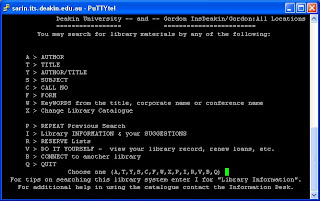 2. This brought me to the Deakin library database computer where I seleceted A > AUTHOR
2. This brought me to the Deakin library database computer where I seleceted A > AUTHOR 3. On this screen I entered the authors name 'Bennahum' and selected Enter
3. On this screen I entered the authors name 'Bennahum' and selected Enter
 4. On this screen I selected D > Display Title and Locations and selected Enter
4. On this screen I selected D > Display Title and Locations and selected Enter
 5. And this brought me to this page which displayed the authors book title
5. And this brought me to this page which displayed the authors book title
The title matched the one given in the
Self Test, hence the correct answer was "Managed Care: Financial, Legal and Ethical Issues.
TASK 2: FILE TRANSFER PROTOCOL (FTP) - The purpose of this task was to ftp to recall.curtin.edu.au and locate then download a readme file. This would provide the answer to the missing word.
For this task I used an FTP app called Smart FTP available from: http://www.smartftp.com/download/
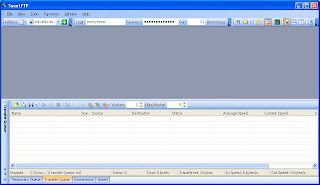
1. Entered recall.curtin.edu.au in the SmartFTP address bar and selected 'Go'
 2. This brought up the directory from where I looked for the README file
2. This brought up the directory from where I looked for the README file
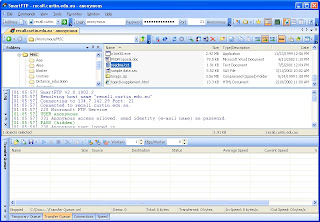
3. Located the readme.txt file and downloaded to my computer
 4. Opened the readme.txt file and found the missing word which was: CAPITALISATION
4. Opened the readme.txt file and found the missing word which was: CAPITALISATION
TASK 3: INTERNET TOOLS - The purpose of this task was to utilize and explore some of the methods that can be used to monitor internet activity. For this exercise I used an app called Visual Route available from: http://www.visualroute.com/

Using the traceroute tool I was able to trace the route to curtin.edu.au and received the following information:
- Curtin.edu.au was reachable in 12 hops
- The average time in milliseconds from the tools site to the curtin server was 58 milliseconds.
- The IP Number of the hostname curtin.edu.au was 134.7.179.10
I then downloaded the A-Tool bar and pinged the WebCT site. This showed 5 hops with an average time 1048596 per hop.

Then I traced a route from my computer to curtin.edu au. which reflected 12 hops. I actually thought this would have been less, being closer to Curtin that the Visual Route source, but this doesnt seem to be the case.
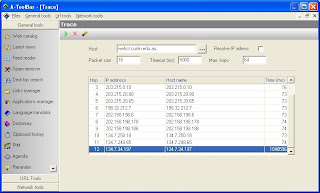
Will be posting the first part, based on Module 1 topic, of my Resource Project assignment on a separate blog next week or maybe the WEbCT student space. I will wait for the WebCT sites to become available before I make a decision.









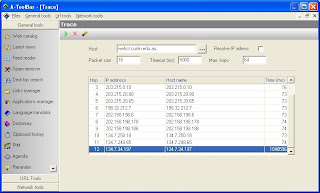
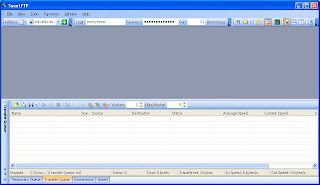
 2. This brought up the directory from where I looked for the README file
2. This brought up the directory from where I looked for the README file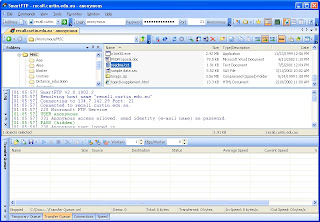
 4. Opened the readme.txt file and found the missing word which was: CAPITALISATION
4. Opened the readme.txt file and found the missing word which was: CAPITALISATION 1. Entered the library Deakin address and selected 'Open'
1. Entered the library Deakin address and selected 'Open'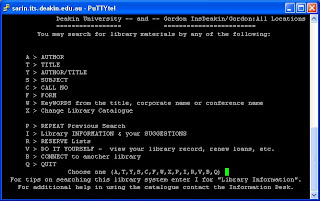 2. This brought me to the Deakin library database computer where I seleceted A > AUTHOR
2. This brought me to the Deakin library database computer where I seleceted A > AUTHOR 3. On this screen I entered the authors name 'Bennahum' and selected Enter
3. On this screen I entered the authors name 'Bennahum' and selected Enter 4. On this screen I selected D > Display Title and Locations and selected Enter
4. On this screen I selected D > Display Title and Locations and selected Enter  5. And this brought me to this page which displayed the authors book title
5. And this brought me to this page which displayed the authors book title