I have used some trace route software in the past once or twice. A few times when my firewall software has come up with an intruder warning, I utilised some software to see where the attack came from. Mainly I was interested to see what part of the world it originated from. This task has explored the data received from the trace in more detail and given me a better understanding of what it can be used for, especially when loacting problems associated with a poor conncetion and where along the line the problem may exist.
Jeremy Nixon states: " Traceroute is the program that shows you the route over the network between two systems, listing all the intermediate routers a connection must pass through to get to its destination. It can help you determine why your connections to a given server might be poor, and can often help you figure out where exactly the problem is. It also shows you how systems are connected to each other, letting you see how your ISP connects to the Internet as well as how the target system is connected." Nixon, Jeremy. "Using Traceroute." September 2, 2002.http://www.exit109.com/~jeremy/news/providers/traceroute.html (accessed March 1, 2007).
TASK 3: INTERNET TOOLS - The purpose of this task was to utilize and explore some of the methods that can be used to monitor internet activity. For this exercise I used an app called Visual Route available from: http://www.visualroute.com/

Using the traceroute tool I was able to trace the route to curtin.edu.au and received the following information:
- Curtin.edu.au was reachable in 12 hops
- The average time in milliseconds from the tools site to the curtin server was 58 milliseconds.
- The IP Number of the hostname curtin.edu.au was 134.7.179.10
I then downloaded the A-Tool bar

Then I traced a route from my computer to curtin.edu au. which reflected 12 hops. I actually thought this would have been less, being closer to Curtin that the Visual Route source, but this doesnt seem to be the case.
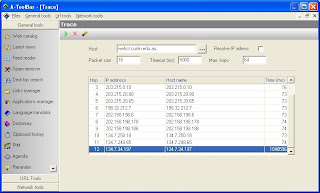
I was a bit perplexed when it came to answer the last two questions for this task, probably because the VisualRoute software seemed to set out the results from the Trace with a bit more of a description and not just providing data to decipher:
Ping the webct site and compare the time with the time taken to ping from the net tools site. Is it less or more than you expected? The hops 5 using A-Tool bar compared to the 12 with Visual Route. Time in milliseconds, using the A-Tool bar directly from my computer, was on average 1048596, so seemed to take longer on average.
Why? I am unsure why the time difference, as pinging directly from my pc to the webct site should have taken less time than geographically than the time it took using Visual Route which is half way around the globe. Maybe I performed this task incorrectly?
Traceroute from your computer to curtin.edu.au: compare the number of hops with the earlier traceroute.
What sort of differences can you observe? The main difference was the time in milliseconds, seemed slightly less compared to the Visual Route Trace.
Having completed the tasks, I think will be a good idea to do much more reading on the various topics and especially look at them more from a conceptual perspective. Have started making a few notes for the first Resource Project topic, though I hav'nt fully decided what topic to cover yet.
No comments:
Post a Comment